NEWSLETTER
Dark Mode: Alles was Sie wissen sollten
Dark Mode ist seit einigen Jahren in der E-Mail Marketing Welt präsent. Neben unzähligen Vorteilen für User, stellt das Farbschema einige Herausforderungen für Entwickler und Designer dar. Wir bringen etwas Licht ins Dunkle: Lesen Sie hier, was Dark Mode genau ist und sammeln Sie drei schnelle Tipps für einen erfolgreichen Umgang mit Dark Mode.


Verfasst von Hannah Krüger
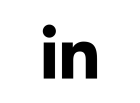
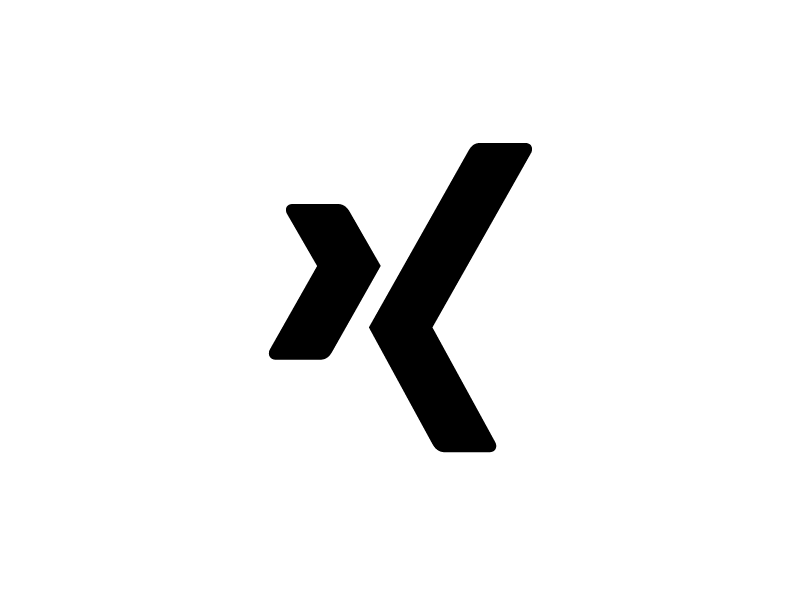

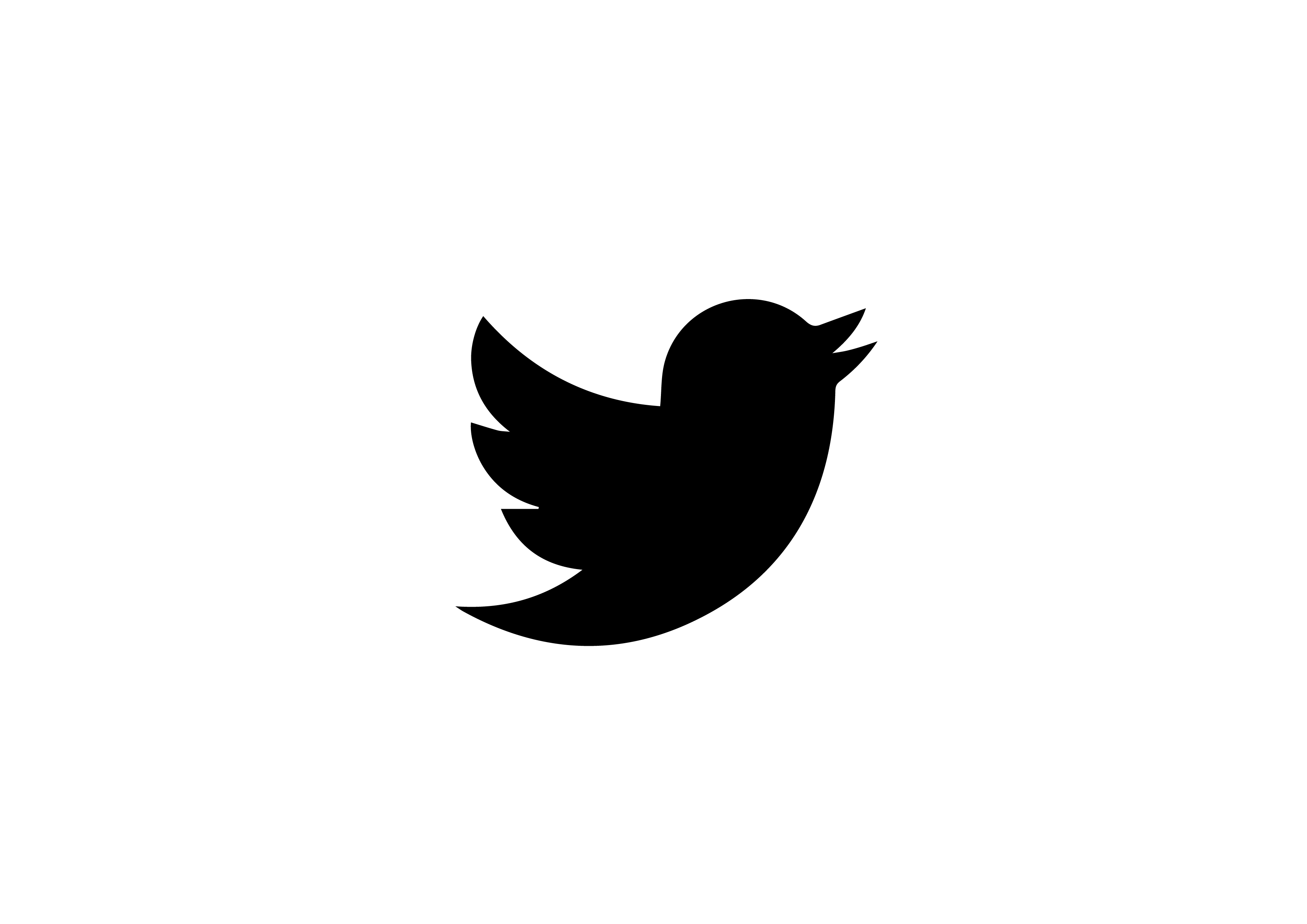
How does Dark Mode change my e-mails?
What is Dark Mode?
Dark Mode is a setting that changes light backgrounds and dark font colors to dark backgrounds and light font colors. Icons and UI elements also change their colors in Dark Mode. Since 2018 and the introduction of Dark Mode on all MacBooks, the color trend is on everyone's lips. In 2019, the most popular email clients, such as Gmail and Outlook, took over.
The advantages: Not only your eyes and the battery life of the end device are protected. For many people, the reversed color scheme is more legible in a night-time environment or represents personal design preferences.
However, there is a catch
Every e-mail client has its own dark mode scheme. Thus designers and developers are faced with a new challenge: Email can look perfect in one mailbox and be unreadable in another.
How does Dark Mode change my e-mails?
There are three ways how your newsletter design can be changed. Unfortunately, the change does not depend on you, but on the e-mail clients of your users.
No colour changes
With this variant, dark mode is activated on the user interface of the e-mail client. However, the dark color scheme has no influence on the design of your mail - it remains unchanged, no matter if Light or Dark Mode. However, there is one exception: e-mails with plain text cause dark mode changes within the mail. The background will turn dark and the font color will become light. To prevent this, you should use an additional image.
Partial color changes
Here the areas of your newsletter are darkened, which originally have a light color. Backgrounds, icons and UI elements are affected. A dark font on a formerly light background will also be colored light to make it more legible.
Complete color changes
This color change is based on the above variant. However, not only light areas and dark fonts are changed here, but also dark backgrounds. Here it can happen that original dark backgrounds suddenly get a white color change.
Dark Mode displays in the most common e-mail clients
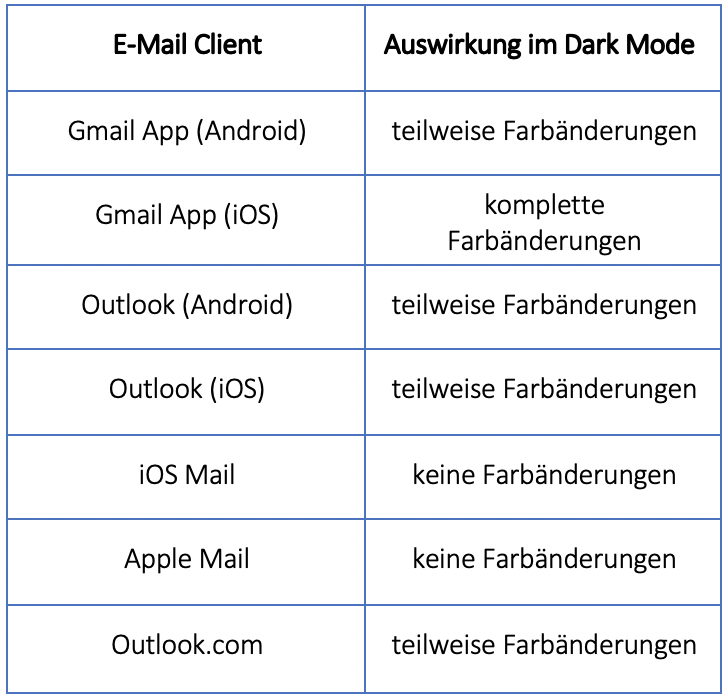
3 Tipps für einen besseren Umgang mit Dark Mode
1. Testen Sie Ihre Newsletter im Dark Mode
Stellen Sie sicher, dass alles lesbar ist. Logos, weitere Icons und Bilder sollten erkennbar sein. Achten Sie besonders auf den Call-To-Action-Button. Steht er weiterhin im Fokus und ist perfekt zu sehen?
Testen Sie Ihre E-Mails bei den gängigsten E-Mail-Clients wie Gmail, Apple Mail und Outlook am Desktop und am Smartphone sowie bei Android und Apple- Endgeräten.
2. Fotos und Grafiken optimieren
Fotos sollten immer als PNG oder GIF abspeichert werden. Hier sind Transparenzen erlaubt. Es ist unheimlich wichtig, dass runde Bilder als transparent gespeichert werden, um weiße Kanten zu vermeiden. Fügen Sie bei dunklen Icons und UI Elementen einen dünnen hellen Rahmen ein, damit Sie sicher sein können, dass diese auch im Dark Mode optimal erkennbar sind.
3. JUNE unterstützt Sie
Sie tappen immer noch im Dunkeln? JUNE unterstützt Sie mit allen Problemen, die in der Dark Mode Welt auftauchen können. Weiterhin wird während des Sendens Ihrer Mails automatisch das optimale Rendering ausgesucht.